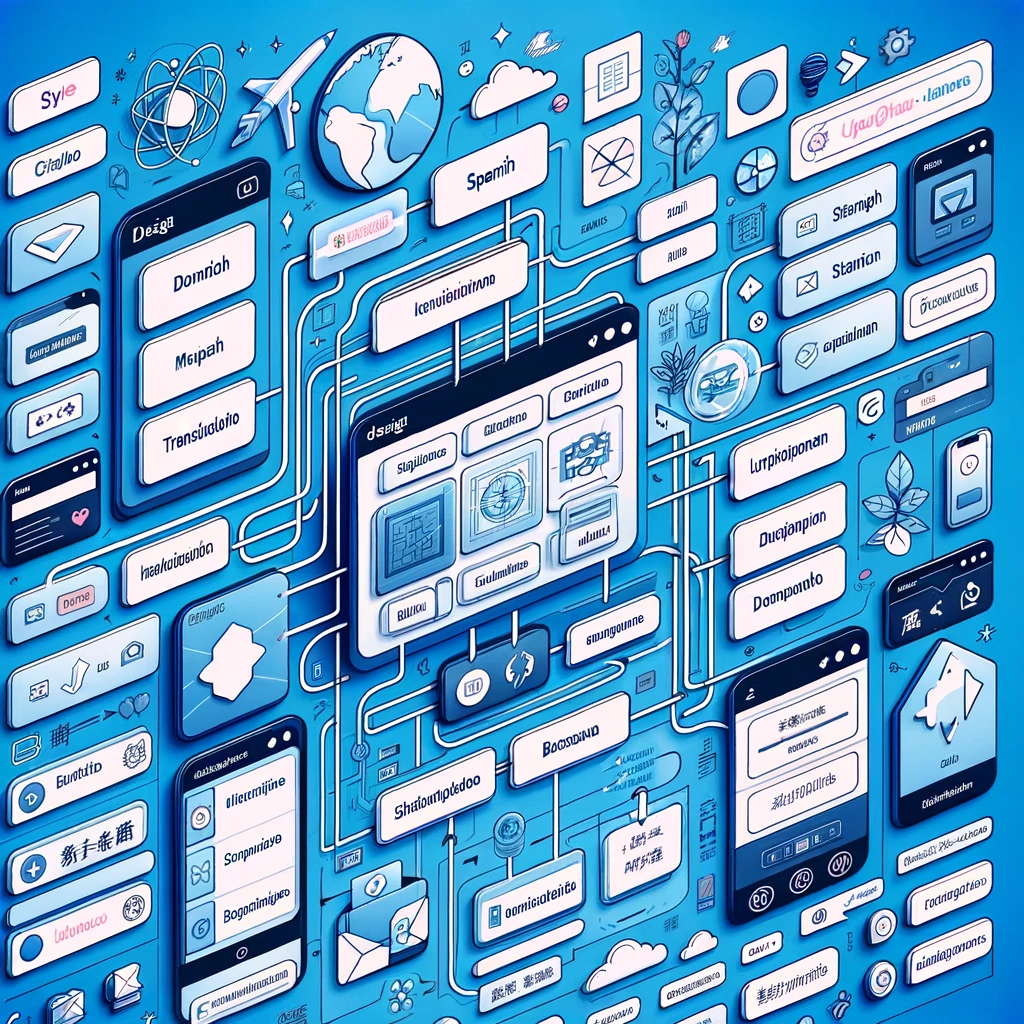Today I want to talk about how connecting your Translation Management Systems (TMSs) with the designing tools can drastically improve the localized versions, allowing designers and developers to spot possible issues much earlier in the development cycle making it much cheaper and efficient.
Note: In this post, I will talk about Figma, which I believe is currently one of the most common design tools available. However, the principles discussed can be applied to almost any commercial design tool.
If you take a look into the Figma plugins list and you look for “localization”, you will observe that there are a lot of them. From all of them, today, I will focus on the ones that are coming from the TMSs: Smartling, XTM, Phrase, Language Weaver, Smartcat, Lokalise, Lilt, etc.
Big majority of them will allow you to achieve two main goals:
- Provide pseudo-localized version
- Provide translation for the designs
Let’s talk a bit about them.
Provide pseudo-localized version
Providing pseudo-localized versions of the designs can help our designing team to know far in advance if their designs lack localizability in any areas allowing them to update the designs before the implementation process starts. This saves time, money, and also improves the first impression for the international customers, which I believe is the most important one.
As many of you will know, the pseudo-localized version is (usually) an expanded version of the English copy (around 40%). However, when talking about the designing phase, it is also good to point out that some of the connectors will allow you to generate a contracted version of the English copy. Which I believe is also very important since that can also affect how the designs are presented to the customers. With the text expansion we will cover the average expansion for certain languages like Spanish, Russian, German, and Dutch. With the text contraction we will cover the average contraction for certain languages like Traditional Chinese, Simplified Chinese, and Japanese.
You might think, why don’t we use machine translation to get a localized version of the designs? Won’t be that closer to the final version delivered by the localization team?
Well, the main problem here is that this is doable when your company is just focused on a small subset of languages. As soon as your product has more than 10 – 15 locales this won’t be scalable for the designing team and will require the involvement of other stakeholders like the localization team, which usually doesn’t have language managers or specialists in house for all the languages. For that reason getting an average use case is the best approach.
You might think, if we know that German is usually long and Japanese is usually short, why don’t we use those languages as a baseline?
Well, the problem is that German is not always the longest one nor Japanese is the shortest one. What is short in German might be long in Spanish for example. For that reason, having an average case can solve these issues.
You might also think, well pseudo-localized version is not perfect. It won’t catch all the issues!
I have to admit that the pseudo-localized version is not perfect, but it will drastically decrease the number of issues that are detected during the LQA phase due to truncations, layout issues, poor designs, etc. So I believe that it is worth the implementation.
What I envision as a possibility in the future is the use of machine translation and/or large language models to be able to get the actual translations of a particular string into the language that is the shortest/longest one for that string, generating, in this case, a more realistic design.
Provide translation for the designs
Having one of these connectors enabled in your TMS will allow the localization team to speed up the localization process and (in the TMSs that provide context) to provide a better translation.
Usually, when working with marketing material or imagery that is going to be used in the product, App stores, etc, the process is quite slow and painful. The process is as follows:
- The designer has to complete the designs, then, they have to export all the content that has to be translated (usually in a spreadsheet format like CSV).
- Then the localization team has to import it, making sure everything looks good in order to start the localization process.
- When the translations are back, it is time to export them and give them back to the designing team.
- The designing team will need to recreate the designs in ALL the languages that were delivered.
- The localization team will need to review those designs and make sure they are good to go.
As you can see, there are some manual processes and some of them might take a lot of time (for example imagine reimporting the translations into the designs for 44 languages!). With the connector, almost all the manual processes disappear and the process can look something like this:
- The designer has to complete the designs, then, they connect with the localization team to start the process.
- The localization team reviews the designs and kicks off the translation process in their TMS, no need for spreadsheets or other files, also context will be automatically provided for the translators (if the TMS is capable).
- When the translations are back, it is time to contact the designing team and trigger the translations in Figma.
- A new page per language will be automatically generated.
- The localization team will need to review those designs and make sure they are good to go.
Bonus point for using this is that Figma handles Right to Left languages (like Hebrew, Arabic or Farsi) properly, so if the translation for those languages is delivered, the designers will have the opportunity to see how their designs will react to them.
Another area that is worth noting is that using these connectors can allow the localization team to start the localization process way ahead before the development is completed, allowing shorter turnaround times and allowing releases at a much higher speed. I will talk in more depth about efficiency in a future post. So stay tuned!
Thank you very much for the time spent reading this. I hope you enjoyed it and you learnt something. If you have any questions or suggestions, please contact us here or through LinkedIn.
I look forward to hearing back from you!